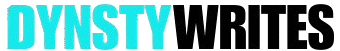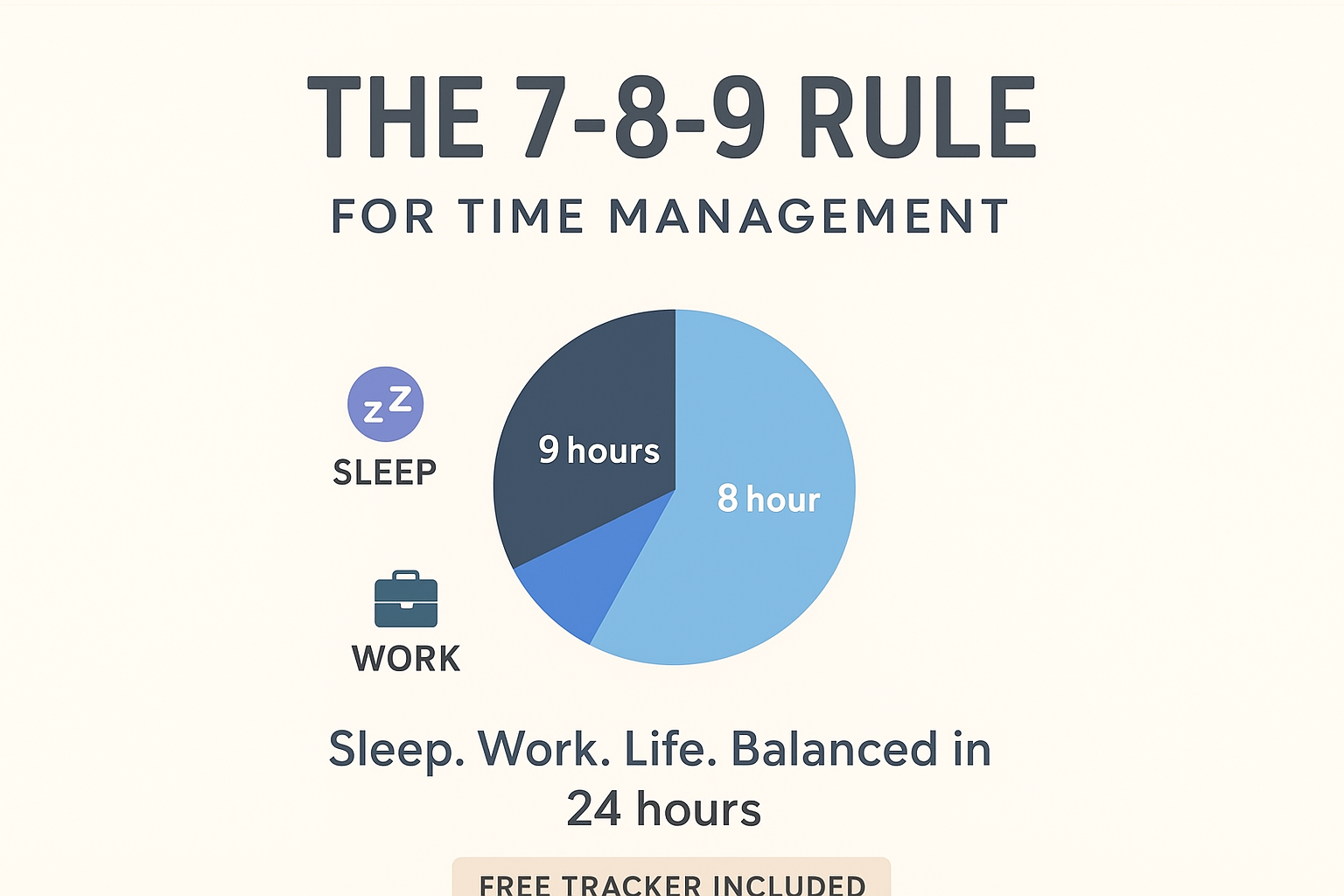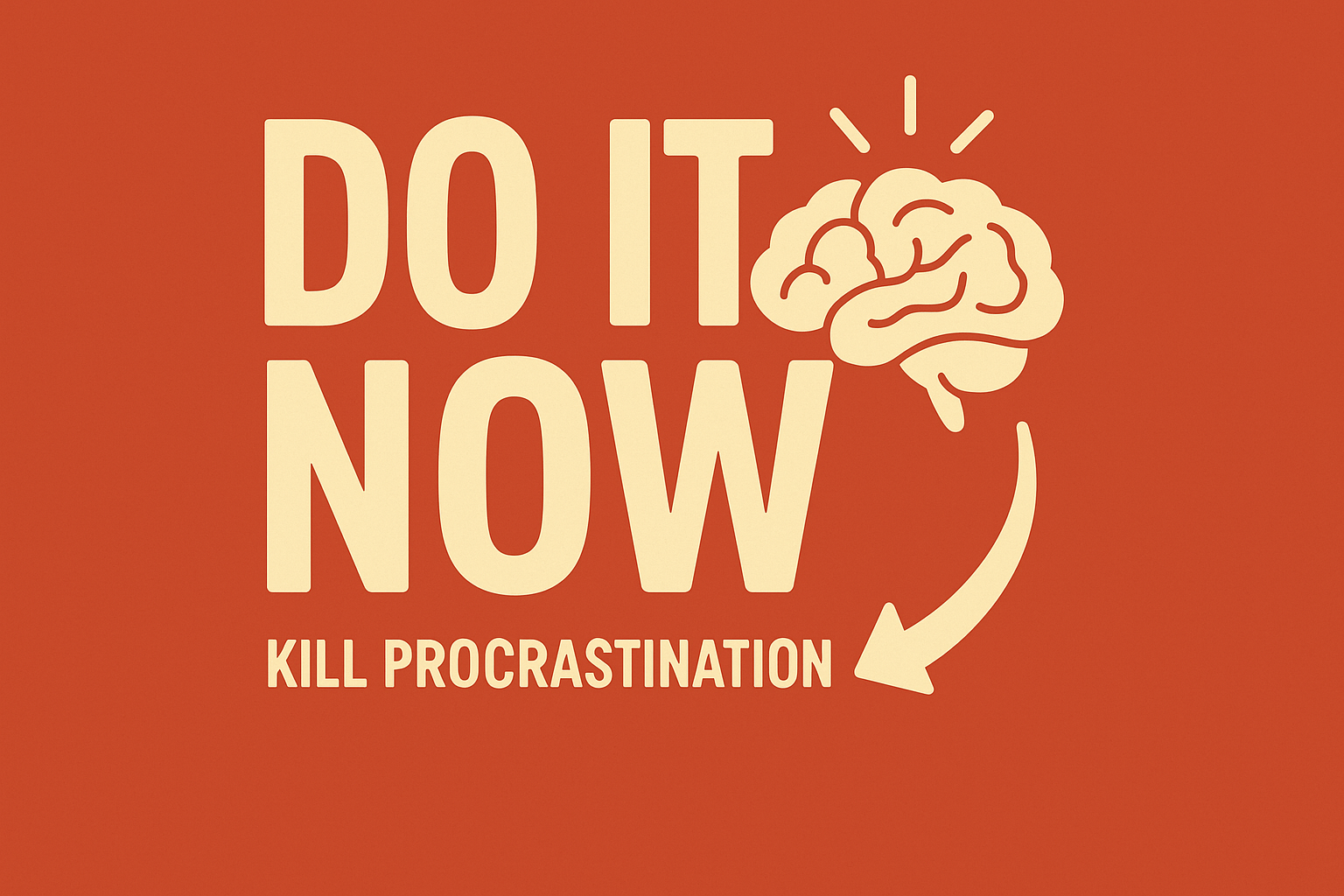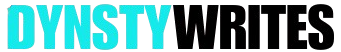API integration is the digital glue connecting modern software. Whether you’ve used PayPal checkout or Uber’s map feature, you’ve interacted with APIs. This guide explains what API integration is, how it works, and why it powers nearly every app you use.
Table of Contents
ToggleWhat Exactly Is an API?
An Application Programming Interface (API) is a set of rules that allows different software systems to communicate. Think of it like
🍽️ Restaurant Analogy:
- You (App) → Give order to Waiter (API) → Kitchen (Server) → Returns food (Data)
Types of API Integration
| Type | Best For | Example |
|---|---|---|
| REST API | Web/mobile apps | Twitter, Shopify |
| SOAP API | Enterprise systems | Banking software |
| GraphQL | Custom data requests | Facebook, GitHub |
Real-World API Examples
- PayPal Checkout → E-commerce payments
- Google Maps → Ride-sharing apps (Uber/Lyft)
- Weather Data → Travel booking sites
- Twilio SMS → Appointment reminders
How API Integration Works (Step-by-Step)
- Request: The app asks for data (“Get user location”)
- Authentication: API verifies access (API keys/OAuth)
- Processing: Server fetches data
- Response: Returns JSON/XML format
// Sample API Response (JSON)
{
"weather": {
"temp": 72,
"conditions": "sunny"
}
}Common API Integration Challenges
⚠️ Authentication Errors → Fix: Check API keys
⚠️ Rate Limits → Fix: Optimize call frequency
⚠️ Data Format Issues → Fix: Use Postman for testing
FAQ
Q: Can I use APIs without coding?
A: Yes! Tools like Zapier or Make.com offer no-code API connections.
Q: Are APIs secure?
A: When properly configured (HTTPS + OAuth), yes.
Q: What’s the cost?
A: Many APIs offer free tiers (e.g., WeatherAPI), while enterprise APIs charge per call.
- Smart Grid Systems Explained: How They Work and Why They Matter - August 2, 2025
- Make ChatGPT Smarter: 7 Practical Ways to Get Better Results - July 24, 2025
- Best Free SEO Tool: One Smart Platform to Rank Faster - July 21, 2025