Table of Contents
ToggleIn the present era, if you have a beautiful or fully responsive site, that’s not enough. Search Engine Optimization (SEO) is necessary for the visibility of your site and content. Because without strong seo people can’t find your content, and google search engine can’t crawl or index your blog or articles.
For users who are using wordpress , SEO plugins make the process easier by providing sitemaps, meta tags, keyword optimization, and other features.
Here’s the good news for you! you don’t need to invest any money for strong and reliable seo tools. In this post we cover all the best free seo plugins for wordpress and we’ll compare all these plugins, which include Rank Math, Yoast SEO, All in One SEO Pack, and SEOPress, to help you improve ranking and overall SEO of your website’s visibility.
Why Use an SEO Plugin for WordPress?
- Make content more relevant to your target keywords.
- Create search engine-friendly XML sitemaps.
- Optimize content readability and schema markup.
- Monitor meta titles & descriptions.
- Improve on-page SEO with simplicity.
let’s explore top free SEO Plugin for WordPress
1. Rank Math (Best Free SEO Plugin Overall)
Best for bloggers, small businesses, beginners, and users who want more advanced features for free.
KEY FEATURES:
🖋 Support advanced snippets allow multiple schema types such as article, local business, schema markup Review, etc.
🖋 Optimized focus keywords help in finding and targeting multiple focus keywords.
🖋 Search console integration connects to GSC directly to monitor performance.
🖋 Sitemaps auto-generate XML site maps for better indexing.
🖋 SEO analysis provides SEO analysis and gives your site an overall SEO score.
Advantages
- Most advanced features in the free version as compared to others.
- Clean and user-friendly dashboard for beginners.
- Fast and lightweight.
- Allow multiple focus keywords.
Disadvantages
- some advanced features require the pro version.
2. Yoast SEO (Most Popular Free SEO Plugin)
Great for small business owners and beginners who want straightforward SEO solutions.
KEY FEATURES:
🖋 Beginner-Friendly allows beginners easy SEO analysis and enhances content readability.
🖋 Meta Title & Description Editor helps in optimizing meta descriptions and SEO titles.
🖋 Sitemaps auto-generate XML site maps for better indexing.
🖋 URLs prevent your content from having duplication issues.
Advantages
- Easy to use and suitable for beginners.
- Millions of websites trust it.
- Outstanding documentation.
- Perfect for basic on-page SEO.
- Regular upgrades and high reliability.
Disadvantages
- Allow only one focus keyword (unlike Rank Math).
- There are limited features in the free version.
3. All in One SEO Pack (AIOSEO) – Best for Beginners
Perfect for small business owners who want simple SEO solutions.
KEY FEATURES:
🖋 Meta Title & Description Editor helps in optimizing meta descriptions, tags, and SEO titles easily.
🖋 Sitemaps help google search engine to crawl your site and posts.
🖋 Image SEO Automatically add ALT tags to your images.
🖋 Analytical integration to track your site traffic.
🖋 WooCommerce helps in optimizing the SEO score for the WooCommerce store.
Advantages
- Simple customization for non-technical users.
- Best for WooCommerce shops.
- Perfect for basic SEO needs
Disadvantages
- Some important advanced features are paid (like redirections) as compared to Rank Math.
- Interface feels outdated.
4. SEOPress—Lightweight & Powerful
Best for Users who want a simple, ad-free SEO plugin.
KEY FEATURES
🖋 Social Media Preview makes posts more suitable for Twitter and Facebook.
🖋 Sitemaps improve indexing and crawl your site and posts with the help of XML & HTML Sitemaps.
🖋 Content analysis Check your content SEO and readability.
🖋 Redirections Manager helps in fixing broken links in your site.
Advantages
- Lightweight, clean, and quick.
- In the free edition there are no upsells or advertisements.
Disadvantages
- Not as many features as Rank Math.
Comparison between Rank Math and Yoast SEO, AIOSEO
| Feature | Rank Math | Yoast SEO | All in One SEO | SEOPress |
|---|---|---|---|---|
| Redirections | ✅ Yes (Pro) | ❌ No | ❌ No | ✅ Yes |
| Multiple Keywords | ✅ Yes | ❌ No | ❌ No | ❌ No |
| Schema Markup | ✅ Advanced | ✅ Basic | ❌ No | ✅ Basic |
| Google Search Console | ✅ Yes | ❌ No | ❌ No | ❌ No |
| Readability Check | ✅ Yes | ✅ Yes | ❌ No | ✅ Yes |
| XML Sitemaps | ✅ Yes | ✅ Yes | ✅ Yes | ✅ Yes |
Which Free SEO Plugin Should You Choose?
- Rank Math (most features in the free version)
- Yoast SEO (great for beginners)
- All in One SEO Pack (basic SEO needs)
- SEOPress (no ads, fast performance)
Final Thoughts
Rank Math is the greatest option if you’re looking for the most powerful free SEO plugin. however Yoast SEO is still a good choice for beginners, however.
Whatever plugin you decide on, keep in mind that SEO is a continuous activity. For best results, use these strategies alongside technical SEO, backlinks, and high-quality articles.
Let us know in the comments which SEO plugin you use!
FAQs
-
Which free SEO plugin is best for beginners?
Answer: Yoast SEO is the most beginner-friendly due to its simple interface and step-by-step guidance. However, Rank Math also offers an intuitive setup wizard, making it a great alternative for new users.
-
Can I use multiple SEO plugins at the same time?
Answer: No, using multiple SEO plugins can cause conflicts, duplicate meta tags, and slow down your site. Stick to one SEO plugin for optimal performance.
-
Does Rank Math Free allow multiple focus keywords?
Answer: Yes! Unlike Yoast (which allows only one focus keyword in the free version), Rank Math Free lets you optimize for multiple keywords, giving you an SEO advantage.
-
Do these plugins help with local SEO?
Answer: Yes! Rank Math and Yoast SEO support local SEO by allowing you to add business details, schema markup, and location-based keywords.
-
Are free SEO plugins enough for ranking on Google?
Answer: Free plugins provide essential on-page SEO tools, but ranking also depends on:
✔ High-quality content
✔ Backlinks
✔ Site speed & mobile-friendliness
✔ Technical SEO (e.g., indexing, crawlability)
For advanced features (like redirections or keyword tracking), consider upgrading to pro versions. -
How do I switch from Yoast SEO to Rank Math?
Answer: Follow these steps:
Install & activate Rank Math.
Use the plugin setup wizard to import Yoast settings.
Deactivate (but don’t delete) Yoast SEO to avoid conflicts.
Check for any missing meta tags or redirects. -
Which plugin has the best XML sitemap feature?
Answer: All four plugins (Rank Math, Yoast, AIOSEO, and SEOPress) generate XML sitemaps, but Rank Math offers more customization options in the free version.
-
Does Yoast Free support schema markup?
Answer: Yes, but only basic schema (like Article and Website). For advanced schema (Reviews, FAQs, and How-To), you’ll need Yoast Premium or Rank Math Free.
-
Are these plugins compatible with page builders like Elementor?
Answer: Yes! All major SEO plugins work seamlessly with Elementor, Divi, and Gutenberg.
-
Which plugin is the lightest for fast performance?
Answer: SEOPress is the most lightweight, followed by Rank Math. Yoast and AIOSEO are slightly heavier but still optimized for speed.
-
Should I use an SEO plugin if my theme has built-in SEO features?
Yes! Theme-based SEO is often limited. Dedicated plugins like Rank Math or Yoast offer more control, better analysis, and Google compatibility.
Do you have more inquiries? Leave your question in the comments section.
- Smart Grid Systems Explained: How They Work and Why They Matter - August 2, 2025
- Make ChatGPT Smarter: 7 Practical Ways to Get Better Results - July 24, 2025
- Best Free SEO Tool: One Smart Platform to Rank Faster - July 21, 2025
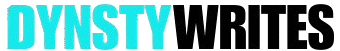


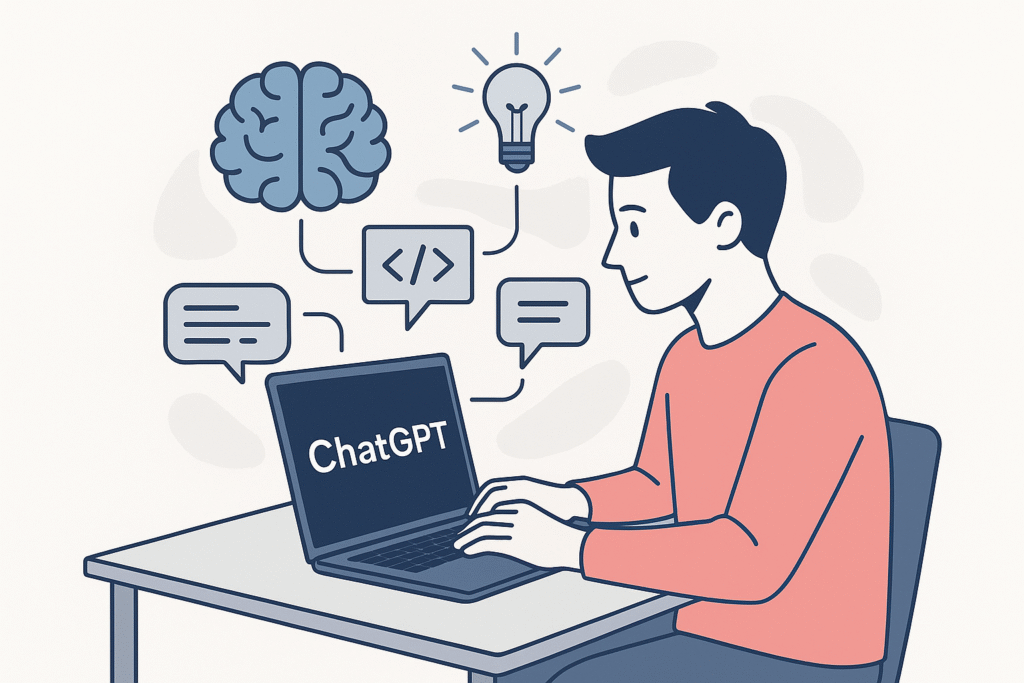


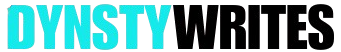
[…] you are confused or unsure about your number plate and don’t want to get fined, this article will help you to find the original number […]