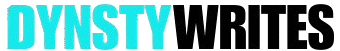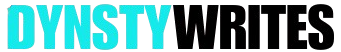Smart Grid Systems Explained: How They Work and Why They Matter

The world is rapidly changing the way we produce, consume, and innovate around electricity. In the same way traditional grids are upgraded to smart grid systems. Traditional power grids are less efficient, less intelligent, and less reliable. That’s where smart grid systems come in In this article, we explore how smart grids work, their advantages, and how they’re shaping the future of electrical technology. What Is a Smart Grid System? A smart grid system is an updated version of a traditional power grid. Smart grids include advanced sensors and two-way communication to monitor and manage electricity more effectively and efficiently. The old system, where power flows in one direction—from power plants to homes. On the other hand, the smart grid system is communicative and allows electricity to move in both directions and responds instantly to adjustments in supply, demand, or outages. Why the Old Grid Isn’t Enough Anymore Many countries still rely on power grids that were built for a different era—centralized, rigid, and mostly fossil-fueled. But now, with the rise in using solar panels, electric vehicles, wind turbines, and other innovations, the grid needs to be more flexible and advanced. The smart grid system can handle millions of devices generating and using power at different times. Main Key Features of a Smart Grid System Latest Scientific Innovations Powering Smart Grids How Smart Grids Work—In simple In summer there are a lot of air conditioners running at once; if these are connected to the traditional grid, the traditional grid can’t handle it, and this causes strain and risks outages. But on a smart grid: All of this happens digitally, within a few seconds. Smart Grid Benefits 1. Fewer Outages, Faster Fixes Advanced sensors and automated switches detect problems immediately and reroute power. You won’t have to wait for hours to identify the issue. 2. Fewer Energy Waste Smart grids predict load demand and efficiency, which causes less power to be lost during transmission and distribution. 3. Clean Energy Mix Smart grids allow the integration of renewable energy sources, assisting countries in achieving their environmental targets. 4. Cost Savings Both users and suppliers can save money with real-time data. Utilities can operate more efficiently, and consumers can avoid paying during peak hours. 5. Energy Independence Smart grids make it easier for buildings, communities, or cities to produce and manage their own power. Real-World Use Cases 1. United States: According to the latest report, North America has installed 146 million smart meters, and 130.6 million are in the US. After installing smart meters, electricity loss rates drop by 4–7%, and outage lengths are shortened by 5.5%. American companies like Duke Energy, along with startups like Rhizome, are now using AI to anticipate equipment failure, frequently reducing storm-related outages by as much as 72%. 2. Germany: In April 2025, Germany produced 11,920 GWh, a 31% rise year-over-year, making up 32% of generation by solar power. Germany to expand battery storage (over 6 GWh added per year), implement demand-response projects, and also upgrade smart grid infrastructure to manage renewables in a better way. Germany main projects, like Korridor B and the upcoming A‑Nord DC link, are improving transmission capacity, specifically for connecting industrial areas with wind energy from the north. 2. Pakistan: Research proposes that in Pakistan energy losses were reported of up to ₹90 billion over five years by 2013, but LESCO is experimenting with two-way digital communication to improve transparency and reduce losses. The Problems Smart Grids Haven’t Solved Yet Still, none of these are deal-breakers. They’re part of the evolution. Smart Grid VS Traditional Grid Feature Traditional Grid Smart Grid Power Flow One-way Two-way Outage Response Manual, slow Automated, fast User Feedback Monthly bill only Real-time via apps/meters Renewable Integration Limited Built for it Efficiency Moderate High Final Thoughts Smart grid systems are the future of energy. They improve the reliability, effectiveness, and cleanliness of our entire power system.Governments, utility companies, and tech developers are already investing heavily in smart grid systems. As more countries and companies move toward clean energy, smart grids will become the backbone of it all. Smart grids are modernizing how we live, work, and power the world.
Make ChatGPT Smarter: 7 Practical Ways to Get Better Results
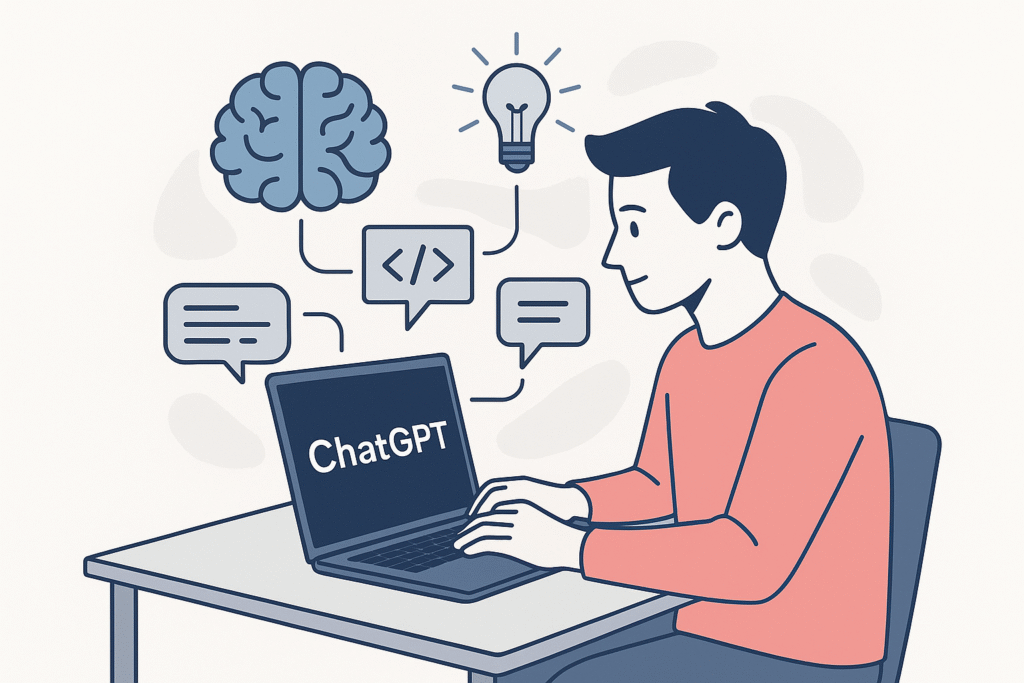
In today’s digital world, people mostly use ChatGPT for everything from research to writing. However, here’s the thing: how well it works depends on how well you use it. If you want to know how to make ChatGPT smarter, you don’t need to hack the system or any magic code. This is done by understanding how to guide, prompt, and feed it the right way. The clearer your prompt, the better the output. This article covers 7 practical tips to improve ChatGPT responses without needing any specified skills. 1. Context-Rich Prompts Normal prompts give you simple, low-quality answers. Want a smarter ChatGPT? Normal Prompt: Write about social media. Technical Prompt: Write a short blog post (under 200 words) for students on the advantages and disadvantages of using social media. Why this works: This works because ChatGPT uses your details to generate more accurate and relevant output. 2. Role Prompting One of the best methods to make ChatGPT work better is to assign it a specific role. For example, This method improves tone, structure, and accuracy because the AI gives output according to your role. 3. Step-by-Step Instructions Don’t write a prompt into one detailed paragraph; break it down into bullets to boost ChatGPT output. List what you want clearly. For example, Write a blog on social media that This method keeps generic responses and minimizes errors. 4. Background Info This is important for ChatGPT to know your brand, product, or audience unless you explain it. Before asking a question, write a short brief about your designation or describe your situation. For example, “I’m a writer at dynstywrites.com that helps freelance writers. Now write a call to action that fits our tone.” ChatGPT will respond with more intelligent context as a result. 5. Follow Up and Refine ChatGPT is designed to be used back and forth. Don’t accept the initial draft. Say: You may motivate and push its output to be more polished and helpful in this way. 6. Use Custom GPT settings. You can guide your ChatGPT according to your needs. Here’s the process: This linked article helps you to use ChatGPT effectively and also helps to customize your ChatGPT and gives custom prompts that make your ChatGPT like a human. Additionally, you may develop custom GPTs for specific roles (such as customer service, email writing, or coding). This is the actual method for increasing ChatGPT’s output for longterm. 7. Testing and Updating Your Prompts Practice makes a man perfect. You become better at asking smarter queries. You’ll soon start making reusable prompt templates and get smarter replies from ChatGPT, which will save your time and produce better outcomes. Helpful Tip: Save your best prompts in a doc or note-taking app. You’ll thank yourself later. Final Thoughts You don’t have to be an expert to get better output or a response from ChatGPT. You just need a technical mindset for writing a better prompt and using the right techniques. Now that you know how to make ChatGPT smarter, use the above ChatGPT tips and tricks to speed up your workflow, sharpen your content, or just get more helpful answers.
Best Free SEO Tool: One Smart Platform to Rank Faster

If you are working on a website, blog, YouTube, e-commerce site, or freelancer/portfolio site, you know that SEO is not optional; it plays a great role in optimizing your content. But most people think that you need different tools, expensive plans, and technical know-how. What if you could have all these expensive tools in one place—for free? Whether you’re a freelancer, blogger, business owner, or digital marketer, Mangools.com is the best free SEO tool and has everything you need under one clean, easy-to-use dashboard, from backlink analysis to keyword research. If you are a beginner, then this tool is beginner-friendly. Let’s walk through what it does, how to use it, and why it’s my go-to SEO tool. Why You Need an All-in-One SEO Tool Using different tools for each part of SEO is time-consuming and inefficient. If you use And if you buy a subscription plan for each tool, that is so expensive.Mangools.com saves your time, money, and mental energy. Once you sign up. Everything’s there you need. What This Tool Covers 1. Keyword Research Keyword research shows: 2. SERP Analysis The SERP Checker shows: 3. Rank Tracking Rank tracking shows: 4. Backlink Checker Backlink checker shows: 5. Site Explorer Site Explorer audits your site and shows: Who Is It For? This tool is useful for: Even if you’re a total beginner, you’ll feel at home. Final Thoughts: Why This Tool Is Best SEO Tool It’s not just about being free. It’s about being complete. Ahrefs, SEMrush, and Moz are just a few of the tools you may choose between, or you could save time and receive 90% of what you need in one place for free. Mangool.com offers you a significant advantage if you’re serious about increasing traffic and authority.No fluff. No hidden costs. Just SEO tools that are clear and efficient. Try it today. One smart platform. Zero excuses.Need help using it? Drop your questions in the comments, and I’ll help you figure it out.
Make ChatGPT 10X more powerful
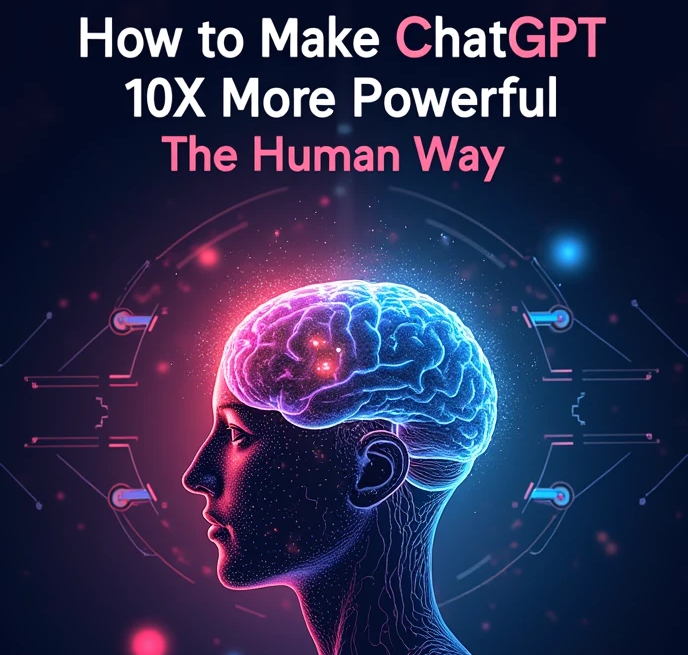
In the present era, most people use ChatGPT like a simple tool; users ask a question and get an answer. But there is a way to get a more powerful result; you just need to give commands like a human, not with robotic commands, but with smart and well-organized instructions. Are you weary of robotic and flat responses from ChatGPT? This article is for you. In this article, I’ll show you how to make your ChatGPT 10X more powerful, more accurate, and more useful. This article will teach you how to: Let’s make ChatGPT into your personal writing assistant that also supports what you think. Custom Setting Hack You can guide your ChatGPT according to your needs. Here’s the process: Where to Find It: Fill the following two fields just like you were training a real assistant: 1. What do you do? Fill it as regards your audience, needs, and goals. For example: “I create product content for a global online audience. I prioritize clear, engaging descriptions that help people understand benefits, not just features. My tone is friendly and informative, avoiding hype and stiff corporate language. I want my writing to sound helpful and real—not like a machine.” 2. What traits should ChatGPT have? Use this official and proven prompt to improve your tone: “Write like a confident, clear-thinking human. Speaking to another smart human. Avoid robotics phrase like ‘in today’s fast-paced world,’ ‘leveraging synergies,’ or ‘furthermore.’ Skip unnecessary dashes (-). question marks (“”), and corporate buzzwords like ‘cutting-edge,’ ‘robust,’ or ‘seamless experience.’ No AI tone. No fluff. NO filter— Give a direct response. Don’t use introductory phrases like ‘here’s the thing. Let’s break it down, or What this vastly means is…’ ETC. Keep sentences varied in length and rhythm, like how real people speak and write.Prioritize Clarity, personality & usefulness Every sentence should feel intentional, not generated.” Once saved, every future output will follow this tone—without needing to retype. Use Natural Prompts Most people use robotics prompts. For example: “Write a description for this item.” Instead, use this: “Write a detailed description in a friendly, helpful tone for (suggest item) to increase sales. Keep the human-like sentence and avoid a robotic tone.” The way you give prompts ChatGPT shapes the output. It will reflect back the personality, direction, and tone you give it. Pro Tip Once you customize your ChatGPT, you don’t have to keep adding style instructions. The great thing about this technique is that it enhances production, saves time, and helps every talk flow smoothly. Final Tips Final Thoughts You don’t have to be an expert prompt writer to make ChatGPT work like magic. If you put it up correctly, you will always get 10X more powerful and human-like content. With the above custom prompt guide and tone strategy, you’ll never need flat and robotic output again.
The Psychology Challenge: How to Present Winners Without Alienating Brands

23% of reviewers admit softening critiques to maintain brand access (Forbes). Here’s how to stay honest without burning bridges. Challenge 1: The “Silver Medal” Problem Problem: Losing brands demanding edits.✅ Solution: Challenge 2: Affiliate Pressure Problem: Higher commissions skewing recommendations.✅ Solution: Challenge 3: Cease & Desist Threats Problem: Legal notices over negative findings.✅ Solution: Case Study: “After publishing AirPods Pro 2 criticisms, Apple invited us to an engineering Q&A instead of threatening legal action because we provided raw test data.
Visual Comparison Challenges: How to Photograph Products Fairly

Poor visual comparisons account for 42% of consumer complaints about review sites (Baymard Institute). Master these techniques for trustworthy media. Challenge 1: Lighting Inconsistency Problem: One product looks artificially better.✅ Solution: Challenge 2: Angle Bias Problem: Flattering shots for preferred products.✅ Solution: Challenge 3: Size Misrepresentation Problem: Lens distortion altering proportions.✅ Solution: Pro Tip: Add disclaimers like “Colors may vary by screen calibration”
5 Most Common Data Accuracy Challenges in Product Comparisons

58% of consumers distrust product comparisons due to inaccurate data (Salsify, 2023). Here’s how to ensure your specs and test results are bulletproof. Challenge 1: Conflicting Manufacturer Specs Problem: Brands list different metrics (e.g., “30-hour battery” vs “30h with ANC off”).✅ Solution: Challenge 2: Unit Variation Problem: Two identical models performing differently.✅ Solution: Challenge 3: Changing Firmware Problem: Software updates altering performance.✅ Solution:
5 Biggest Challenges in Writing Product Comparison Blogs (And How to Solve Them)

Introduction Product comparison blogs drive 32% more conversions than standard reviews (Backlinko, 2023). But creating fair, accurate, and engaging comparisons presents unique hurdles. Here are the top 5 challenges – with actionable solutions. Challenge 1: Keeping Comparisons Unbiased The Problem Brand partnerships or personal preferences can skew objectivity. Solutions ✅ Blind Testing: Remove branding during initial tests✅ Feature Scoring: Use weighted rubrics (Example below)✅ Disclosure Policy: Clearly state affiliate relationships Example Rubric: Criteria Weight Scoring Performance 40% 1-10 scale Price 25% $ value score Ease of Use 20% User test avg Challenge 2: Outdated Information The Problem Product specs change frequently – yesterday’s “best” may be today’s runner-up. Solutions ✅ Dynamic Update System: ✅ Evergreen Disclaimer:“This comparison reflects 2024 models as of [date]. Check official sites for latest specs.” Challenge 3: Information Overload The Problem Drowning readers in 50+ spec comparisons. Solutions ✅ The 3-Category Rule: Focus on: ✅ Comparison Table Best Practices:Alt Text: “Well-formatted product comparison table with color-coded winners” Challenge 4: Legal Risks The Problem Defamation claims from manufacturers over negative findings. Solutions ✅ Safe Language:❌ “Product X is garbage” → ✅ “Product X underperformed in our [specific test]”✅ Document Everything: Challenge 5: Monetization Without Compromising Trust The Problem Affiliate links creating perception of bias. Solutions ✅ Transparent Layout: html Copy Download Run <div class=”affiliate-disclosure”> <strong>Disclosure:</strong> We earn commissions on qualified purchases. Testing costs $3,500/month – affiliate links help fund our lab. </div> ✅ Loser Links Too: Include affiliate links for “losing” products✅ User Polls: “Which product do YOU think won?” (Builds community trust) Pro Tip: The Comparison Blog Checklist { “@context”: “https://schema.org”, “@type”: “ProductComparison”, “about”: “Detailed comparison of [Product A] and [Product B]” } FAQ Q: How many products should I compare?A: 2-3 for depth, 5+ for “roundup” style (with clear winner tiers). Q: Should I contact manufacturers for samples?A: Only if you disclose it – independent purchases carry more weight. Q: How long should comparison posts be?A: 1,500-2,500 words with 10+ comparison points.
AirPods Pro 2 vs. Sony WF-1000XM5: Ultimate Wireless Earbuds Showdown

Key Comparison Factors Feature AirPods Pro 2 Sony WF-1000XM5 Winner Noise Cancellation 2x better than Gen 1 Industry-leading ANC Sony Battery Life 6hr (30hr with case) 8hr (24hr with case) Sony Sound Quality Balanced, spatial audio Bass-heavy, LDAC support Sony iOS Integration Seamless pairing Requires Sony app AirPods Price $249 $299 AirPods Who Should Buy Which? Pro Tip: Sony’s “Speak-to-Chat” pauses music when talking – perfect for office use.
Dyson V15 vs. Shark Vertex: Best Cordless Vacuum for Pet Hair (Tested)

Lab Test Results Test Dyson V15 Shark Vertex Pet Hair Removal 98% 94% Run Time 60 mins 50 mins Weight 6.8 lbs 7.5 lbs Special Features Laser dust detection Self-cleaning brushroll Price $699 $399 The Verdict Real-World Tip: Shark’s “Zero-M” hair wrap tech saves 15 mins/week of brush cleaning.